
Having trouble disconnecting your Citibank credit card? No problem, we can help! This guide will show you exactly how to unlink your Citibank credit card, step-by-step. Unlinking means removing your card from an account or service you don’t want to use anymore.
There are many reasons you might want to do this, like closing your Citibank account, switching to a different card, or just removing it from an app like Temu or any specific website. This guide works no matter why you need to unlink.
We’ll walk you through everything, from logging in to your online bank to finding the right settings. We’ll also help you solve any problems you run into along the way. By the end, you’ll be back in control of your finances and your credit card! Let’s get started!
Why Would You Want to Unlink Your Credit Card from Citibank?
There are a few reasons why you might want to unlink your Citibank credit card.
-
Account Closure
Maybe you’re closing your Citibank account entirely and don’t want your card connected anymore. Unlinking it makes sure your card isn’t tied to that account.
-
Switching to a Different Card
Another reason could be that you switched to a different credit card and don’t use your Citibank card anymore for transactions or making payments. Dissociation helps avoid any confusion or accidental payments with the old card.
-
Unregistering a Service
Finally, you might want to unlink your card from a specific service, like a streaming platform. If you want to use a different payment method, unlinking your Citibank card is the way to go.
Now that we know why you might want to unlink, let’s jump into how to do it!
How to Unlink Citibank Credit Card Online from Your CitiManager Account?
To link/ unlink your Citibank credit card, you need to sign in to the CitiManager where you can manage your account through the following ways:
- Modify the existing password, or change the challenging questions
- Merge your accounts
- Link cards to your account
- Modify your preferences
- Change Primary Company
But right now, let’s stick to the topic and unlink credit cards from Citibank online.
Step 1: Go to the City Manager Login Page, with your User ID and Password.
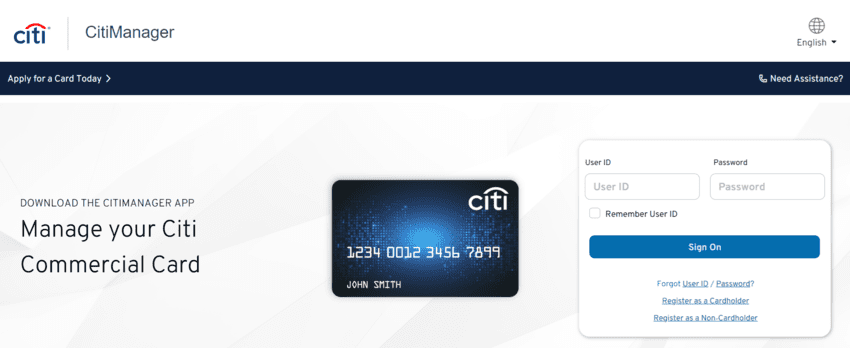
Step 2: Click on your profile link.
Step 3: Click the “Link/Unlink Card Account” link from the left-hand side menu.
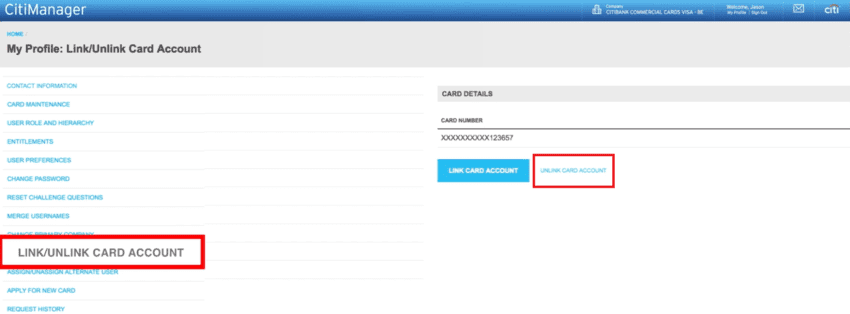
You’ll see all the cards attached to your account with “card number” and “name on card” fields. Additionally, you’ll also see the two options there, “LINK CARD ACCOUNT” and “UNLINK CARD ACCOUNT”
Step 4: Click on “UNLINK CARD ACCOUNT”, and then click on the “Confirm” button to complete the unlinking process.
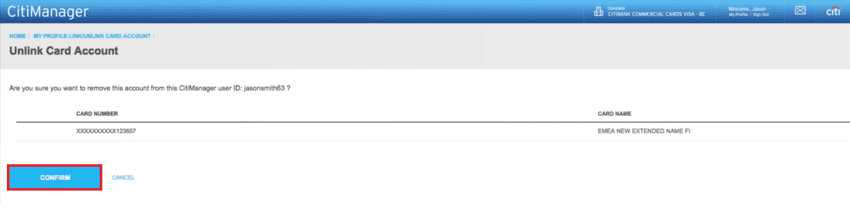
Step 5: Once you complete step 4, you’ll see a confirmation message “card account successfully unlinked”, click on the “OK” button.
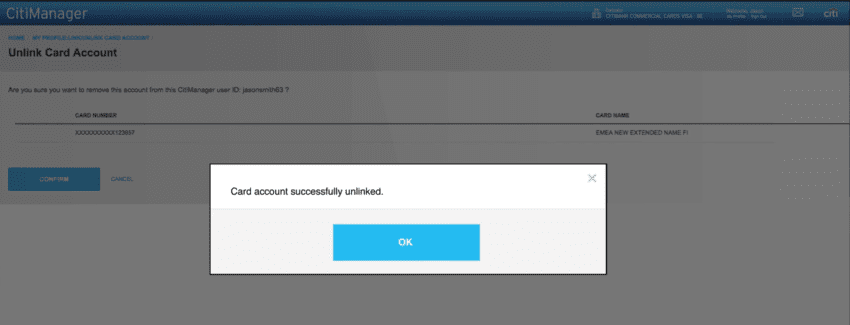
That’s it! You’ve successfully unlinked your Citibank credit card.
Note:* It’s important to note that the exact steps may vary slightly depending on your Citibank online banking platform. If you’re having trouble finding the card management options, refer to the bank’s help section or contact customer support.
How to unlink your Citibank Credit Card Through the Mobile App
If you prefer to manage your Citibank credit card through the mobile app, you’ll be glad to know that you can also unlink your card using this platform. Here’s what you need to do:
- Open the Citibank mobile app on your smartphone or tablet.
- Log in to your account using your username and password.
- Find the “Account” or “Card Management” section within the app.
- Look for the specific credit card you want unlink and tap on.
- Locate the “Unlink” or “Remove” option and select it.
- Follow any additional prompts or instructions to complete the unlinking process.
Just like with the online banking method, the steps may vary slightly depending on the version of the mobile app you are using. If you’re unsure of any steps or encounter issues, refer to the app’s help section or contact customer support for guidance.
Unlink your Citibank Credit Card Through Customer Service
If you prefer a more personal approach or encounter difficulties with the online or mobile methods, you can always contact Citibank customer service for assistance. Here’s what you should do:
Using Customer Chat
- Login to your Citibank account with your credentials.
- Look for the “Chat” section.
- Tell the representative that you want to remove your credit card from your account.
- He’ll ask you a fewer necessary details, provide him and he’ll disconnect your card from your account
Using Customer Call Service
Here are the Citibank customer Support Contact Numbers:
- General Support for Citi Cards: 1-800-950-5114
- Servicio al cliente español: 1-800-947-9100
- General Support & Servicing for Costco Anywhere Visa®: 1-855-378-6467
- General Support & Servicing for Costco Anywhere Visa® Business Card: 1-855-378-6468
- Collections Servicing Costco: 1-855-805-5486
- Collections Servicing Cards: 1-800-388-2200
Call them and follow the prompts to speak with a representative. Explain that you want to unlink your Citibank credit card and provide them with any necessary information they may require to verify your identity. As promised, the representative will guide you through the process or unlink your card from any account or service.
Customer service is a reliable option if you’re facing technical difficulties or prefer a professional to guide you through the process. They can also assist you with any other questions or concerns regarding your Citibank credit card.
What to Do After Unlinking Your Citibank Credit Card
Once you have successfully unlinked your Citibank credit card, here are a few essential steps you should take to ensure a smooth transition:
- Update Your Payment Information: If you unlinked your card from a specific service or subscription, update your payment method to avoid interruptions or late fees.
- Review Your Account: Take the opportunity to review all your other linked accounts and services to ensure that there are no other connections to your Citibank credit card that need to be addressed.
- Dispose of the Card Securely: If you’re no longer planning to use your Citibank credit card, it’s essential to dispose of it securely to protect your personal information. Cut the card into small pieces or use a shredder before disposing it.
By following these post-unlinking steps, you can ensure that your transition away from your Citibank credit card is seamless and secure.
Alternatives to Citibank Credit Cards
If you’ve decided to unlink your Citibank credit card and are considering alternatives, several other credit card options are available. Here are a few popular choices:
- Chase Sapphire Preferred: This card offers generous rewards for travel, dining, and valuable travel benefits.
- American Express Platinum: Known for its premium perks and rewards, this card is an excellent choice for frequent travelers and those who value luxury experiences.
- Discover it Cash Back: If you prefer cashback rewards, this card offers generous cashback percentages in rotating categories.
- Capital One Quicksilver: This card provides simple cashback rewards on all purchases, making it a popular choice for everyday spending.
Before applying for a new credit card, it’s essential to compare the features, benefits, and terms of different cards to find the one that best suits your needs and financial goals.
Conclusion
In conclusion, you can easily link your Citibank credit card by following the details and going through the Citibank guidelines. Unlinking your credit card from every account and service, whether canceling, deactivating, or modifying your payment method, is crucial to security and financial management. This article will help you remove your Citibank credit card account and manage it effectively. Remember to prioritize security and stay informed about Citibank’s account management policies and developments.






